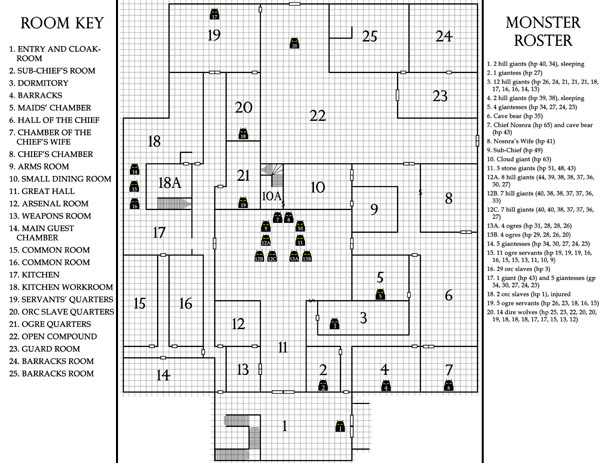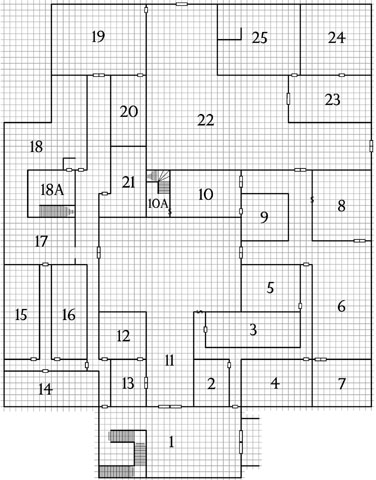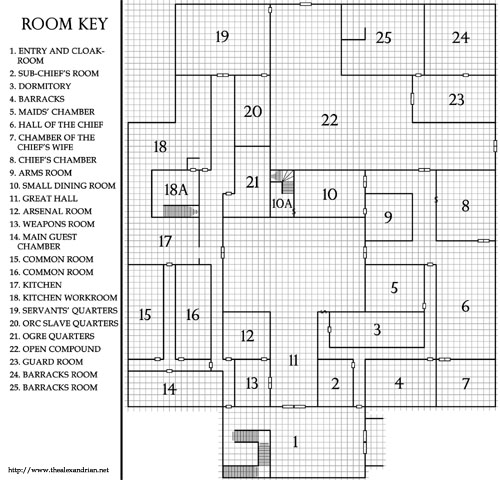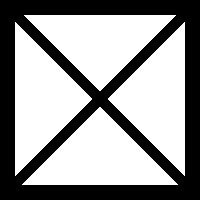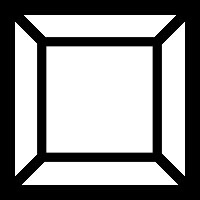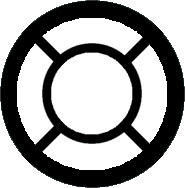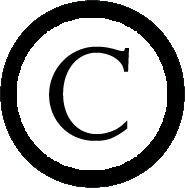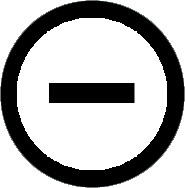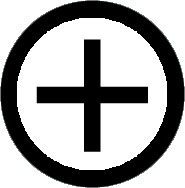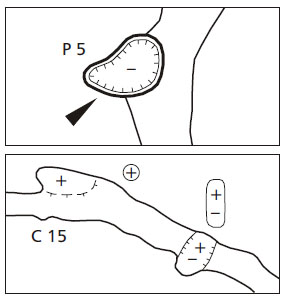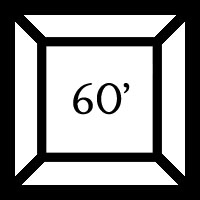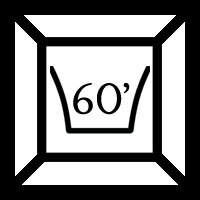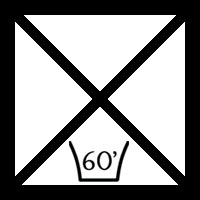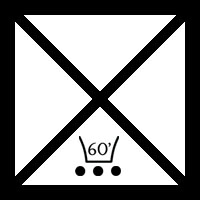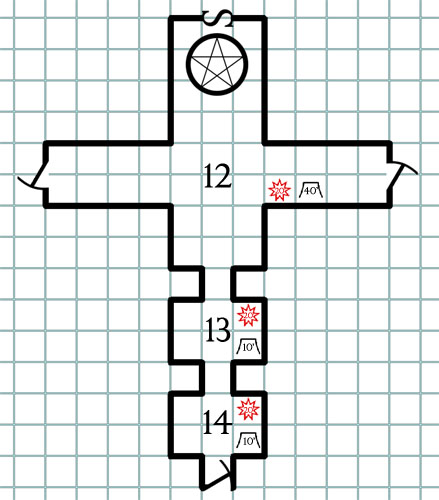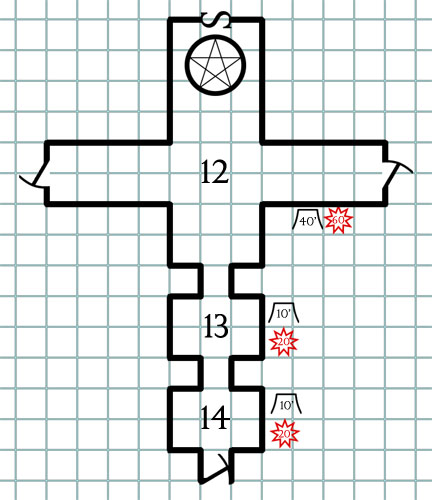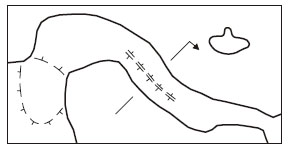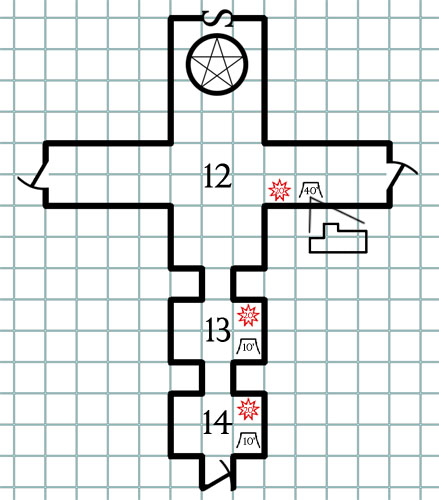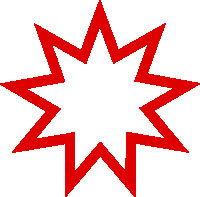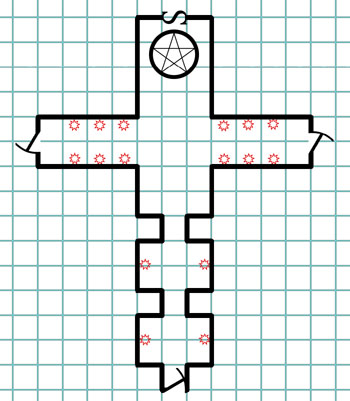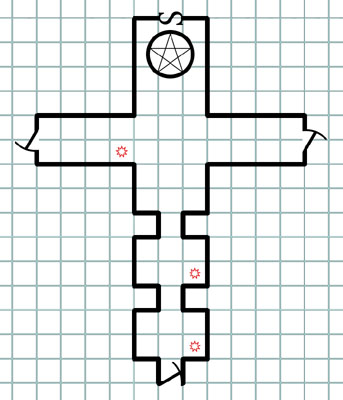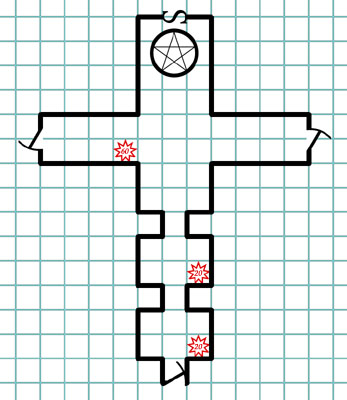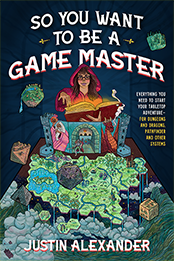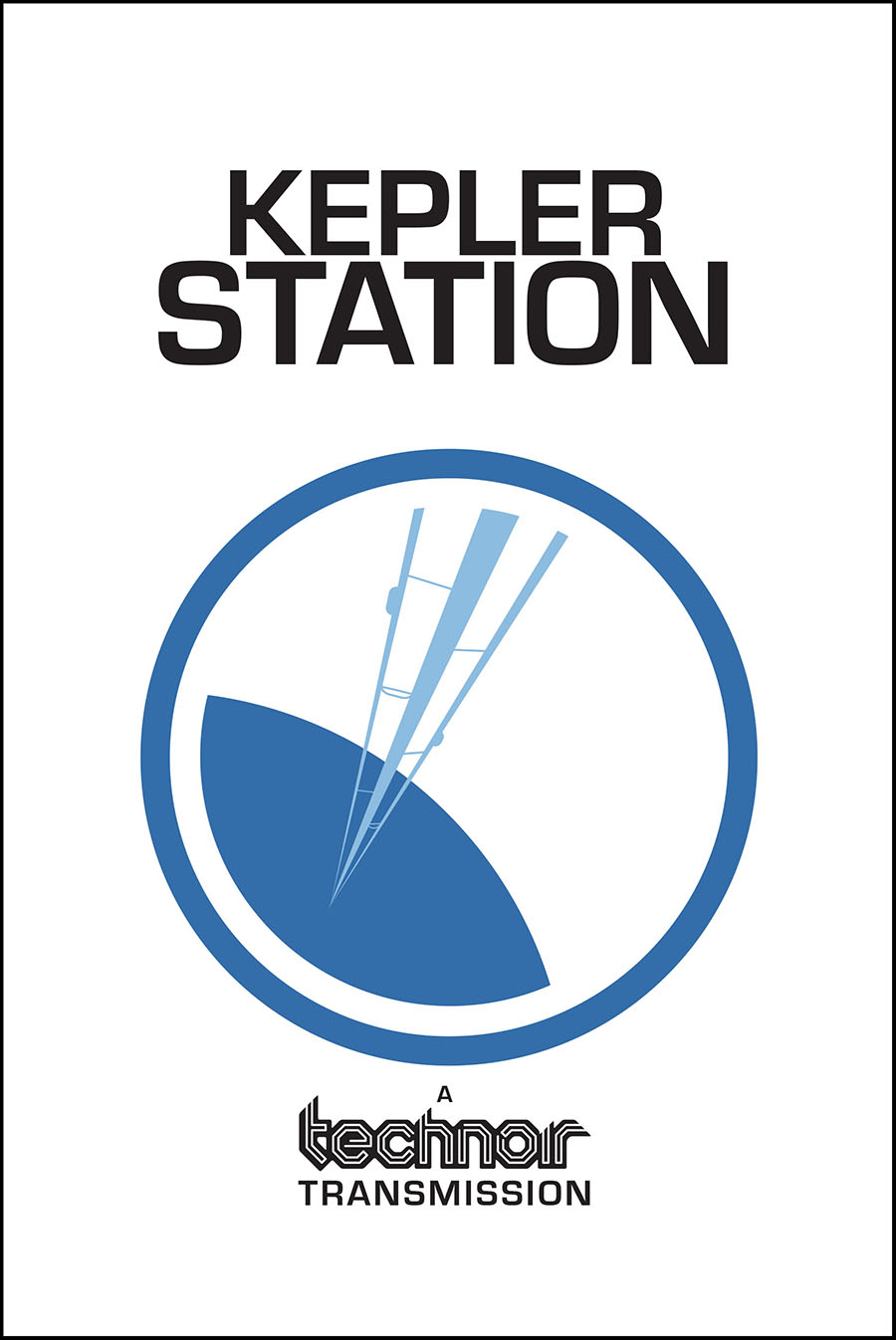In part 6, we made it easier to run G1 Steading of the Hill Giant Chief by putting a room key on the map — a sort of cheat sheet for quickly orienting yourself geographically while running the adventure. As part of that discussion, I talked about the dire wolf encounter in area 22 and asked an important question:
“Who might hear this?”
The layout of the complex gives us some clue to this, but wouldn’t it be even easier if we could look on the map and actually see where the monsters are?
To do this, we’ll need a symbol. Let’s try something like this:

Using this symbol we can quickly indicate “Here There Be Monsters!” But let’s say we wanted to include more information than that. It’s pretty easy to numerically key the symbol:

We could use that number to simply indicate the number of monsters present, but I think it would be more useful to use the number as a reference to a roster of monsters. And we can put that on the dungeon map right next to the room key:
(click for a larger version)
For this, I’ve basically just grabbed the info from the module. But it wouldn’t be too hard to tap the Monster Manual and include stat lines.
If we wanted to get a lot fancier, we could also use double-encoding here by preparing a different silhouette for each type of monster. They would let us tell in a glance where, for example, all the goblins are located.
Another option would be to color code the monster symbol to represent factions within a dungeon. (This could be really great for something like the Temple of Elemental Evil, for example.)
In any case, the “life” of the complex almost immediately jumps out at you. You could almost play the adventure from this single sheet alone (although you’d miss out on a lot of the detail to be found in the full key), and it shouldn’t be hard to see how a map like this makes it virtually unnecessary to look at any key except for the room the PCs are currently exploring.
THE GM’S TABLEMAT
I coined the term “GM tablemat” to refer to “roll-on” tables. But for years now I’ve been using dungeon maps as tablemats in combination with monster rosters to run truly living dungeon complexes.
Before explaining what I mean by that, let me back up for a second.
In prepping the monster roster shown above, I simply listed every single creature in the steading. If I were prepping G1 for my home campaign, however, there are several monsters I would have skipped:
- #5: The giantess maids are unlikely to leave their chambers during an assault.
- #6: The pet cave bear isn’t going anywhere unless someone fetches him.
- #14, 15, 16: The cooks and servants in the kitchen are unlikely to go anywhere.
- #17: Iffy. Based on the description in the module, these guys are unlikely to go anywhere. But they might (particularly if loud noises attract their attention from area 22). I’d probably list ’em just to be on the safe side.
- #18: The injured orcs definitely aren’t going anywhere.
- #20: Iffy. The dire wolves won’t go anywhere on their own, but they’re more likely to be fetched to aid in the defense of the steading. Again, I’d probably list ’em.
As you can probably tell, my methodology is simple: If a monster will never be encountered outside of a specific keyed location, I won’t bother including them on the roster. (Like the other details of that keyed location, I’ll notice ’em when the PCs reach that area.)
When I’m prepping my own adventures, I’ll actually go one step further: Monsters that appear on the roster won’t appear in the encounter key at all. That way, if I see a monster in the encounter key I know that it’s definitely there and nowhere else. (Meanwhile, I’m keeping track of the rostered monsters independently.)
At this point, we’ve got the steading down to a fairly manageable 14 roster groups. When it comes time to run the adventure, this is what you want to do:
- Lay the adventure map out as a tablemat in front of you.
- Take counters numbered 1-14 and place them on the map in the “starting location” for each roster group.
- You are now ready to manage your monsters in real time. Just move them around the map as the situation demands.
(Note: Numbered counters are easy to find on the cheap. It’s also pretty easy to make your own by printing out the numbers and then affixing them to washers or quarters or something of the like.)
This is why the monsters in area 11 were broken into several smaller groups: To make them more manageable if the giants need to split up.
The rostered approach also makes it really easy to re-arrange the denizens of a compound on a cycle. For example, you could prep one roster for the day and a different roster for the night.
Personally, however, my limit for this sort of thing is usually around 12-15 roster groups. Larger complexes can sometimes be broken down into smaller sections to make them manageable, but if that doesn’t work then that’s the point where I’ll swap from a “living complex” approach and start using random encounter tables to simulate a compound’s life.
This post is part of the RPG Blog Carnival for Cartography.