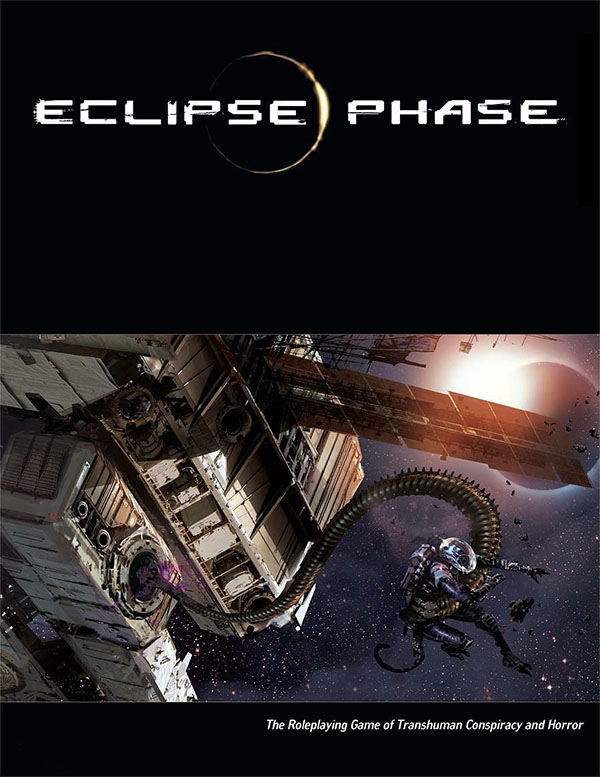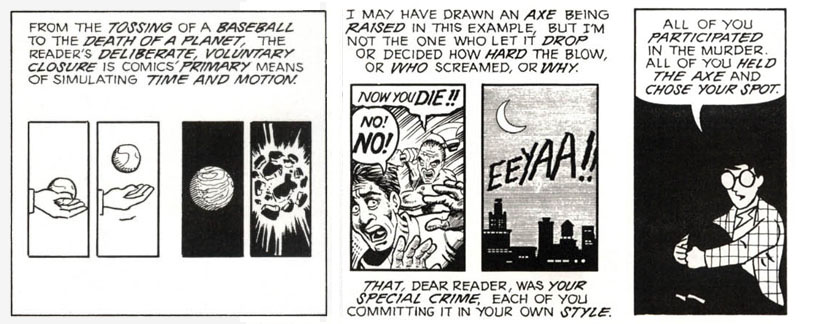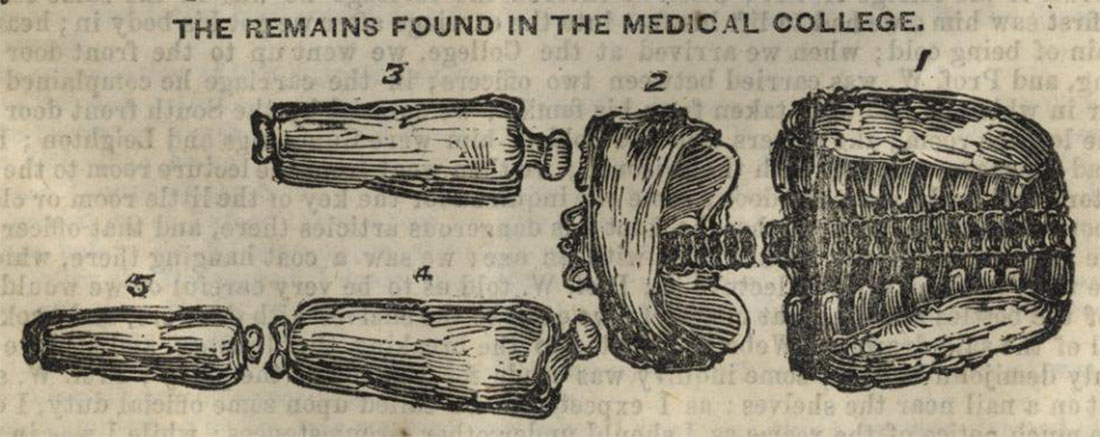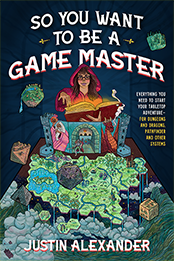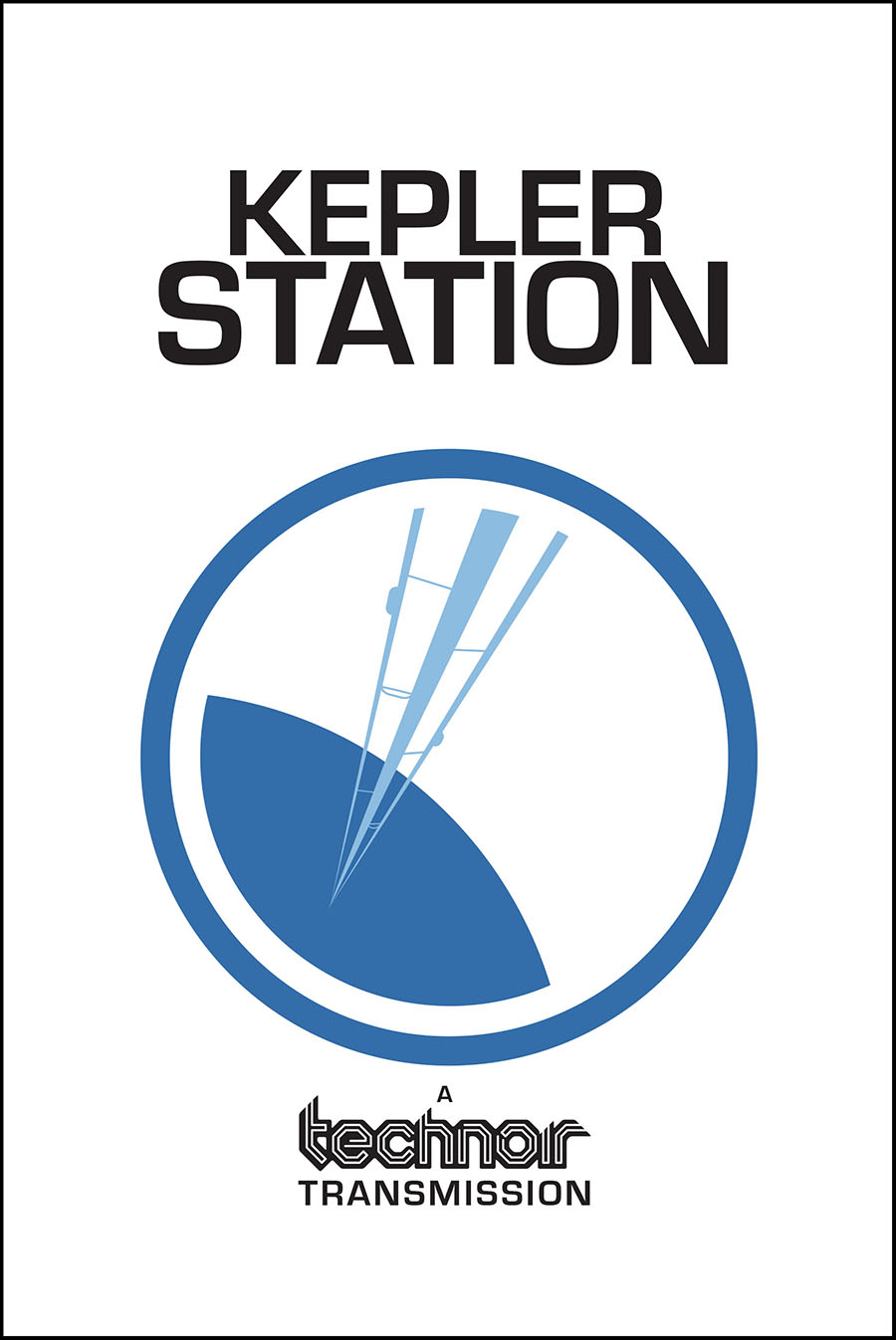This article is a patron request from Robert Rendell. Help support the Alexandrian by visiting my Patreon.
This isn’t the first time I’ve talked about stealth here at the Alexandrian. Much of what I’ve written about is how to adjudicate stealth in a way which makes it a viable strategy for the PCs to pursue: Far too many GMs resolve stealth by having every PC in the group make a Stealth check opposed by the Notice check of every single NPC who could possibly see them. (In some systems it’s even worse, with GMs requiring every PC to make multiple checks opposed by every single NPC that could possibly see them.)
One way of dealing with this is to just have the PCs’ skill at stealth completely outclass the NPCs around them. Even in systems where the PCs are allowed to achieve supreme levels of power, however, this is usually doesn’t happen: The game world too often levels up with them, and because it seems that game designers are generally terribly paranoid about their bad guys NOT noticing the PCs, virtually every single NPC has their Notice checks cranked up through the roof. Even if this was generally true, however, I wouldn’t be entirely satisfied with the results. My goal isn’t to make Stealth automatically successful; it’s to make it viable. I don’t want to take the consequences of failing a Stealth check off the table (they can be interesting); I just don’t want that to be the de facto outcome every time Stealth is attempted (because, in short order, nobody will attempt Stealth any more).
So I generally suggest two broad paradigms when resolving Stealth attempts.
First, reduce the number of required rolls. When you call for a separate check against every single NPC, you’re usually rolling to failure. Avoid that by using let it ride techniques, resolving entire Stealth approaches in a single mechanical resolution. (For an example of how effective this can be in practice, check out Let it Ride on the Death Star.)
Second, reduce the number of people rolling. You’ll note that this also reduces the number of rolls required. If you have seven PCs roll to resolve a Stealth attempt whereas normally only one PC needs to roll a skill in order to accomplish an objective (like opening a locked door, for example), you’ve created a situation very analogous to rolling to failure and with the same unappealing probability curve; you’re just doing it all at once.
Generally speaking, you want to get the Stealth resolution boiled down to a single mechanical check (just like 99% of all other resolution checks you make in the game). One way to do that is to specify that the character with the lowest Stealth skill in the group makes the check. This makes sense because they’re the one pulling the rest of the group down, right? Personally, though, I’m not a fan of this approach. It penalizes the Stealth specialist in a way that other specialists are NOT punished, robbing the Stealth specialist of their well-deserved spotlight. I also think it’s more reasonable to assume that a character skilled in stealth can help their companions sneak into situations that they wouldn’t normally be able to sneak into.
Instead, I like to institute some form of piggybacking. This often requires a little bit of mechanical finagling in the system of your choice, but it’s worth the effort because once you have the mechanical structure you’ll find it coming in useful time and time again. For more discussion on this, check out Group Checks.
A PARADIGM FOR STEALTH
When designing the Infinity Roleplaying Game, I designed a new game structure for resolving stealth. I think it provides a clear paradigm for GMs to use in making rulings about stealth, and I 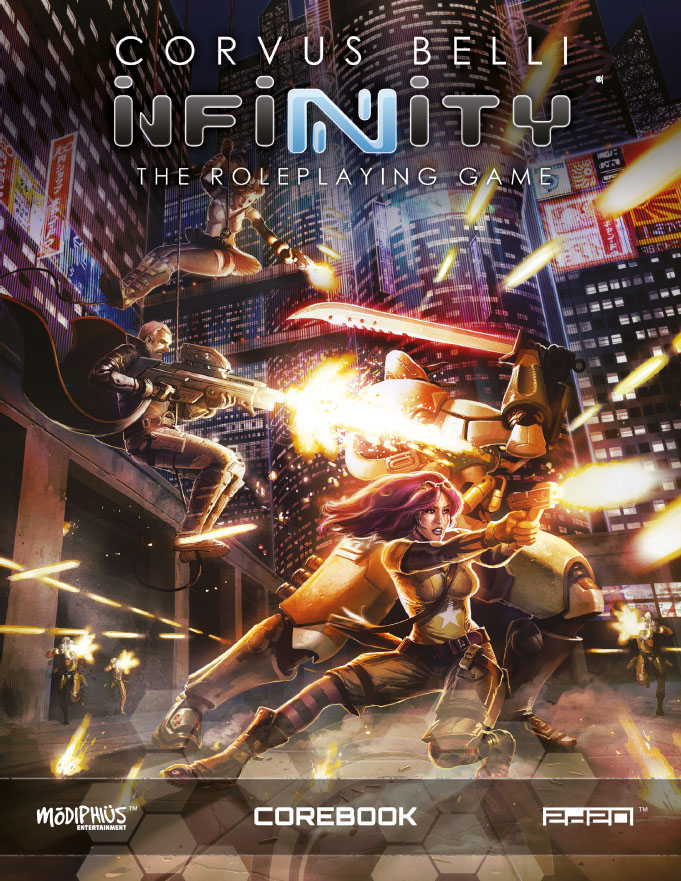 also think you’ll find it easy to adapt to most any game system.
also think you’ll find it easy to adapt to most any game system.
STEALTH STATES: Characters exist in one of three stealth states.
- Revealed characters are visible to their enemies and their precise location is known.
- Detected characters cannot currently be seen by their enemies, but their presence and approximate location are known. (“I heard something in the bushes over there.” or “The shot came from that apartment building!”)
- Hidden characters cannot currently be seen, heard, or otherwise perceived by the enemies. Although an enemy may be aware of their presence, their actual location is not known. (“Someone broke a lock on Entrance 3A. Sweep the building.”)
The states of “detected” and “hidden” are referred to as “stealthy states”.
STEALTH STATE TESTS: When a character in a stealthy state takes an action, they may need to make a stealth state check. Opponents can also take action to force characters in a stealthy state make a stealth state test. (“I’m going to check the warehouse again.”) The exact mechanic you use to resolve a stealth state check will obviously depend on what game you’re using.
STEALTHY ACTIONS: Becoming hidden is an action which requires a stealth state test. Once a character is in a stealthy state, they remain in that state until either they or an opponent takes an action which threatens that state. In general, these actions are not specifically classified. This is not a laundry list; it’s a paradigm that GMs can use to make their rulings.
- A silent action does not change the stealth state of the character performing it.
- A sneaky action requires a stealth state test, which is performed as part of the same action. If the test fails, the character’s stealth state is reduced by one step.
- A noisy action allows opponents to automatically make some form of Observation test (with a difficulty determined by exactly how noisy the action is) in order to detect the character, reducing their stealth state by one step.
Design Note: You’ll probably also want some mechanism by which the reaction to a noisy action can be escalated to a two step reduction: Margin of success or possibly an additional action of some type. In Infinity the Observation test was made at difficulty 0 (making it essentially automatic unless the environment, special equipment, or special training applied a difficulty modifier to the Observation test), and success allowed for an immediate Reaction to force an opposed stealth state test to escalate to a two step loss (immediately revealing a previously Hidden character).
You may also want some mechanism by which stealthy characters can reduce the severity of a stealthy action by one or two steps. In Infinity, for example, you can spend 2 Momentum to reduce a noisy action to a sneaky action or a sneaky action to a silent action. But there are any number of options beyond bennie spends.
COMMON SENSE PREVAILS: Many actions that directly affect a target (like shooting them) will automatically result in a stealthy character becoming detected by the target (even if they perform the attack in perfect silence from a state of impenetrable invisibility). Characters can also choose to simply stop being stealthy, either deliberately or as an obvious consequence to their actions. (“I’m going to walk out into the well-lit parking lot with my hands on my head and shout out my surrender.”)
MANY FORMS OF STEALTH: The Infinity Roleplaying Game takes this paradigm one step further by applying the same core structure to stealthy actions in other contexts (such as the hacking sequences of Infowar scenes and the social confrontations of Psywar scenes). This is part of a wider design methodology I used in Infinity to unify mechanical paradigms and structures in  order to keep the system easy to learn and use even though it needed to cover the vast panoply of structures found in a full-blown space opera. (This, however, is a topic for another time.)
order to keep the system easy to learn and use even though it needed to cover the vast panoply of structures found in a full-blown space opera. (This, however, is a topic for another time.)
STEALTH AND ENHANCED PERCEPTIONS
Something that I think can be a struggle for GMs in general are characters who possess some form of enhanced perception: You’re already trying to keep a consistent picture of the campaign world in your head using the five senses you’re familiar with, and now you suddenly need to also try to imagine that setting through totally alien eyes. There’s a wider discussion to be had about enhanced perceptions in RPGs, but they also clearly have an impact on the rulings you make about stealth specifically.
For example, Eclipse Phase is a game where a truly dizzying array of enhanced perceptions are virtually commonplace. They include (just counting perception of the physical world):
- IR
- UV
- T-Ray
- Radar
- Enhanced Smell
- Electrical Sensitivity
- Magnetic Sensitivity
- Radiation Sense
- Zoom Vision
And this doesn’t even include the more esoteric examples, like the completely bizarre array of senses available to the suryas (space whales).
Often the best way to get a grip on this sort of thing is to take your cue from the resolution: Note that a character has, for example, infrared vision. If they successfully spot someone trying to sneak past them, think about how their infrared vision could have helped them do that and frame your description of what happens accordingly. Conversely, if they fail to spot someone trying to sneak past them, think about how that person could have thwarted their infrared vision (finding a hot background to hide against, for example) and describe accordingly. In doing so you’ll not only be teaching yourself to think about the world in terms of these enhanced perceptions, you’ll also be slowly introducing these concepts to the players. As both you and the players gain expertise over time, these enhanced senses will become integrated into your vision of the game world and you’ll likely begin preemptively taking them into account.
For example, your players might start saying before the check that they’re going to choose an approach that will let them mask their heat signature. When that happens, remember that player expertise can trump character expertise and rule accordingly.
Something else to keep in mind, however, is that enhanced perceptions may not be strictly beneficial; they can also have drawbacks. (Think of the guy in night vision goggles who suddenly gets blinded when the lights get flipped on.) In an e-mail to me, Robert Rendell pointed out the interesting consequences of this:
For creatures who can see fine in the dark (such as most monsters who inhabit unlit areas of dungeons), a nearby light source might not be anywhere near as obvious. If you have darkvision and can already see your surroundings perfectly well, someone bringing a light source near you won’t make much of a difference [i.e., it won’t allow them to see anything they couldn’t already see; it would be like carrying a candle into an already lit room… you might notice, but you might not]. You might start noticing colours, but that’s nowhere near as stark as going from blind to not blind.
Obviously, since darkvision has a fixed range, someone with a light source beyond that range would still tend to stand out. Intelligent creatures with darkvision might take advantage of that, attempting to have guard stations which have more than 60′ of clear sight along straight approaches to their lairs so approaching light sources are more obvious. They could also take other precautions: Having bright colours near their guard stations which will leap out when light is brought near, or even writing “Intruders!” in coloured paint on the wall to alert them when light is nearby.
This is obviously dependent on exactly how you choose to metaphysically interpret “darkvision” (and that might vary from one type of darkvision to another). But it’s a really cool idea, and highlights a way in which you can make this panoply of perceptions in fantastical worlds really come alive, creating a truly unique world with experiences you could never have in the here and now.
Another way to think about this within our wider paradigm for stealth is that actions might be classified differently depending on the senses which are perceiving them: For example, walking through a dark dungeon with a candle in your hand might qualify as a noisy action if someone with normal vision is trying to spot you. But the light might be totally irrelevant to a creature who can perceive the world only through radar, effectively rendering the candle-carrying a silent action vs. those creatures. Whether used in various gradations or as hard binaries, this can give some concrete mechanical oomph to the unique properties of these different types of perception.


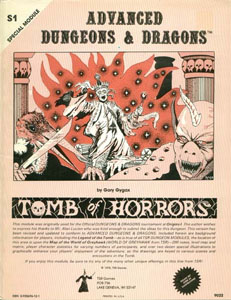
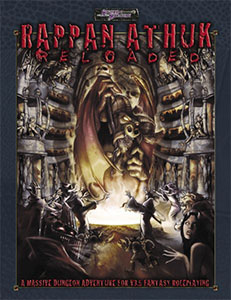
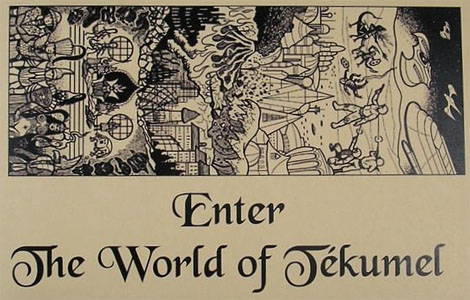
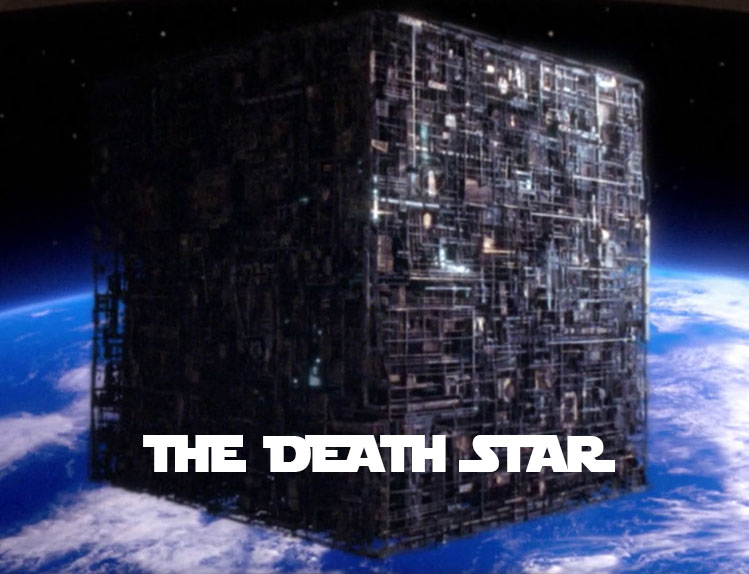 the “grok threshold”: The point where you fundamentally understand how the setting ticks so that you can make up new details about the setting in a way that’s consistent with the setting as a whole. Once you’ve hit that grok threshold, however, you should then feel free to own the setting (which can also mean making significant changes to the established canon).
the “grok threshold”: The point where you fundamentally understand how the setting ticks so that you can make up new details about the setting in a way that’s consistent with the setting as a whole. Once you’ve hit that grok threshold, however, you should then feel free to own the setting (which can also mean making significant changes to the established canon).