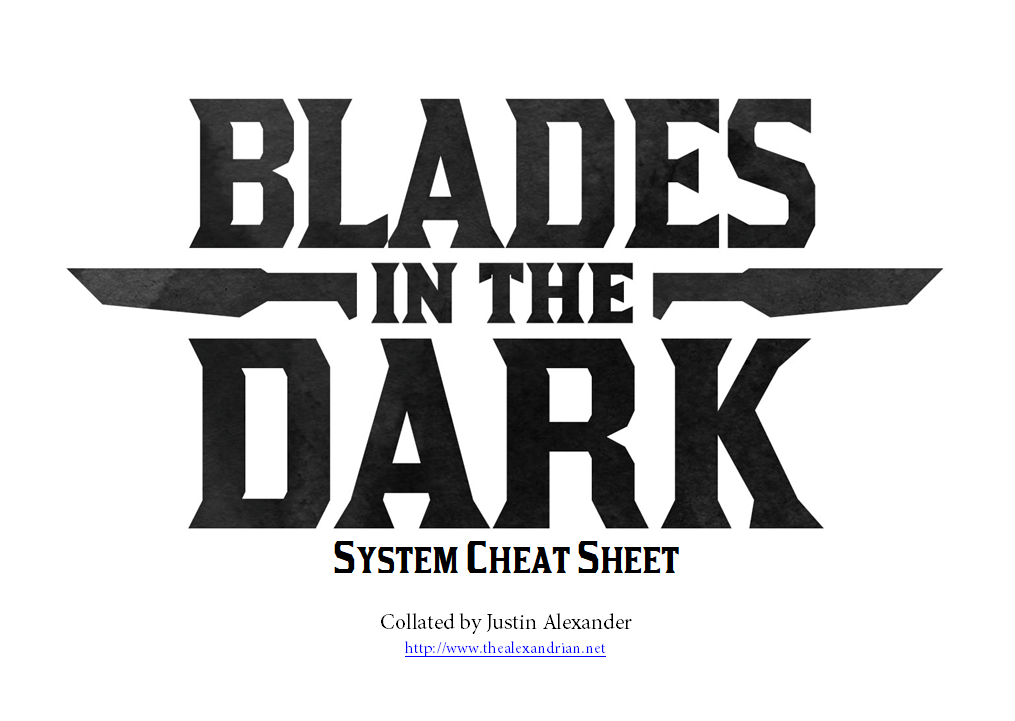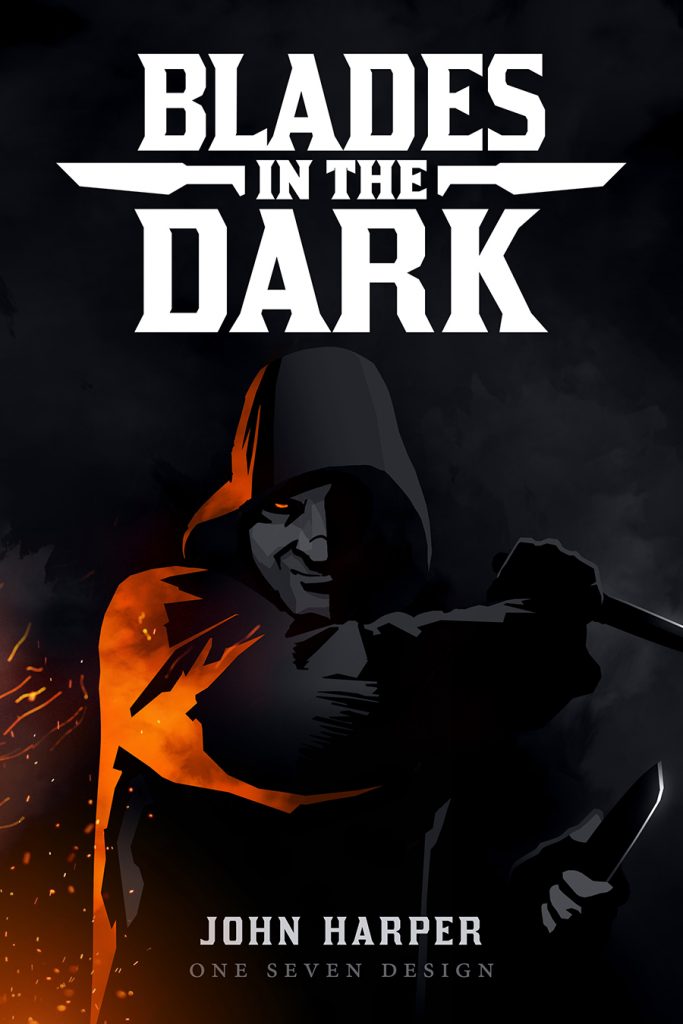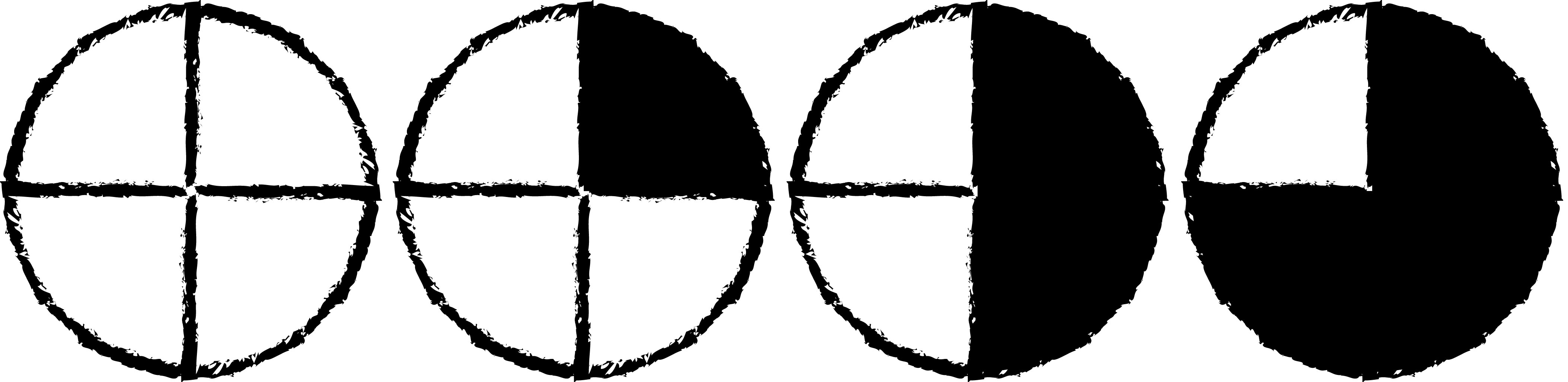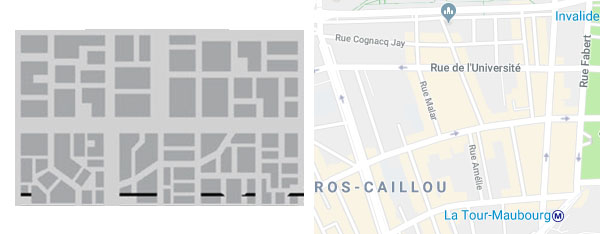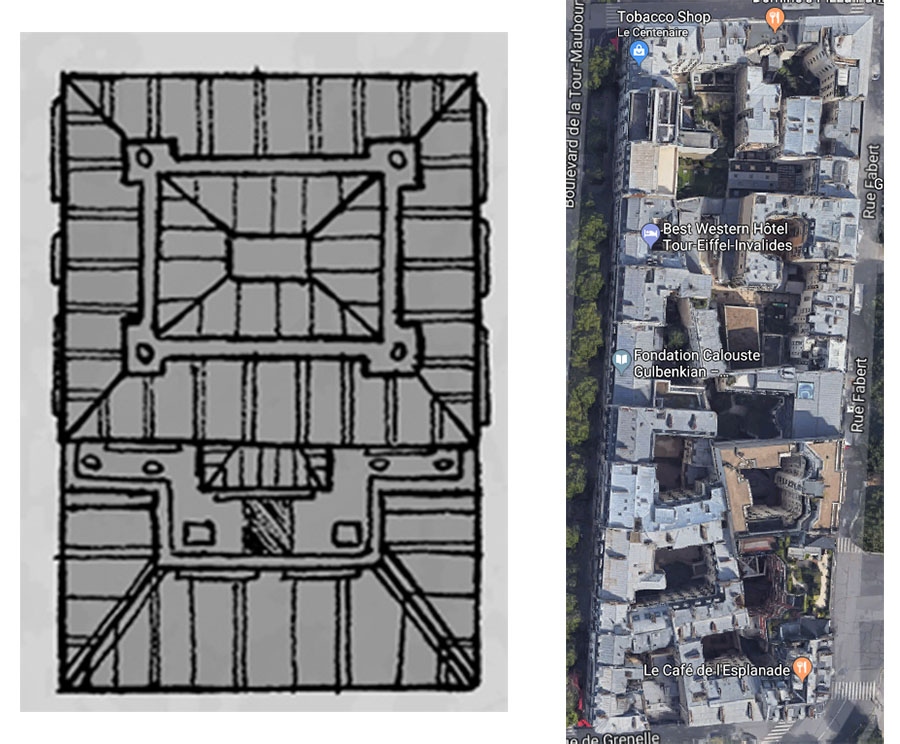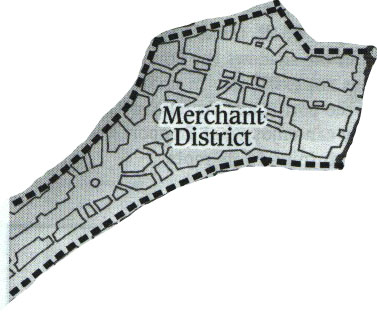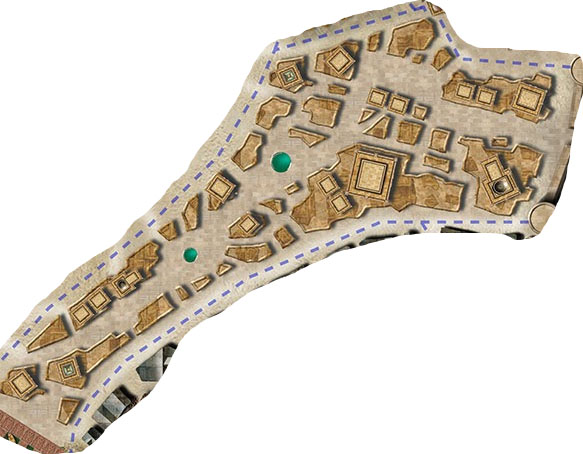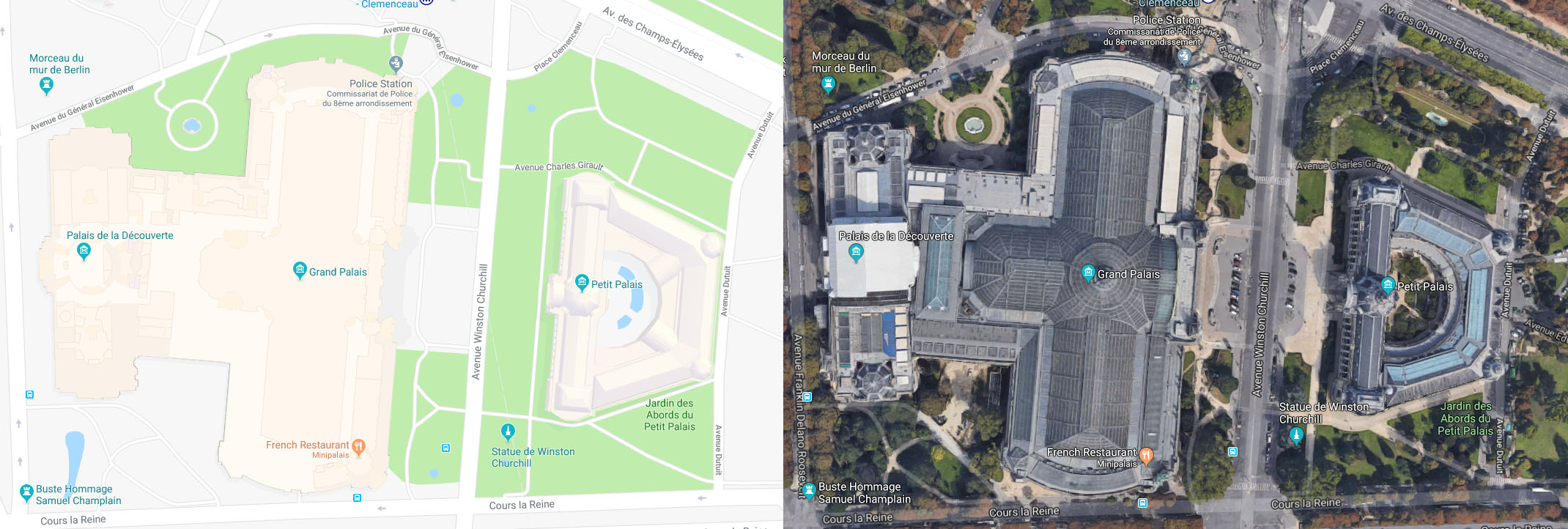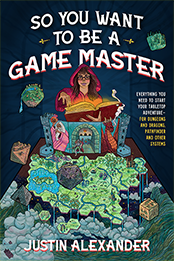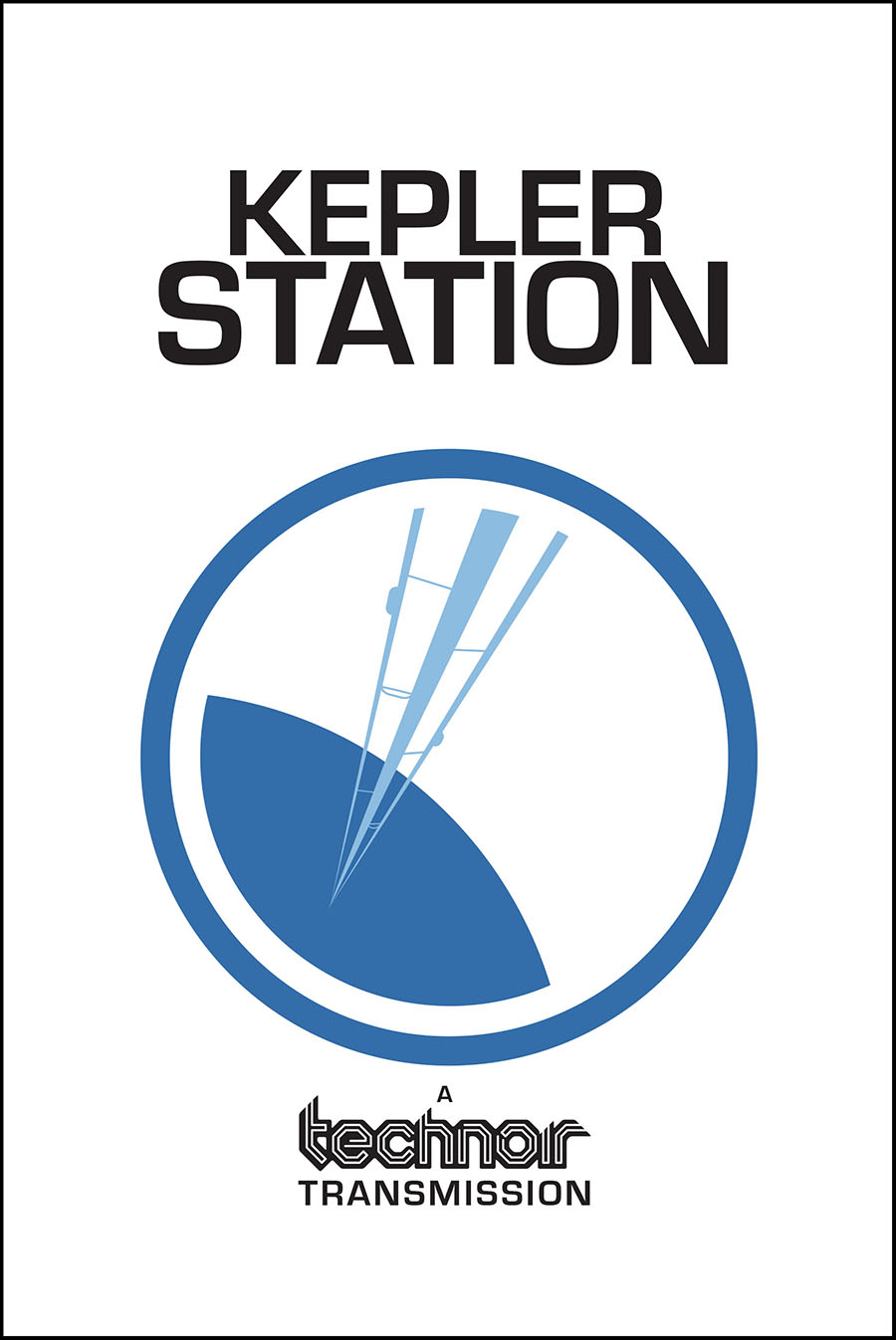UPDATE: These cheat sheets have been revised and improved. I recommend checking out Version 3.
As those who follow me on Twitter already know, I’m in the early stages of a Blades in the Dark campaign. As I do with virtually every RPG that I run, I’ve prepped a cheat sheet for the game, and now that it’s been put through its paces a few times it’s ready to be shared with all of you.
Blades in the Dark is a really cool little game with three major claims to fame:
- A detailed system for running and developing a criminal crew.
- An innovative system for running heist scenarios using a combination of flashbacks and an “engagement roll”.
- A very unique approach to framing action resolution through a combination of setting position and level of effect.
I’ll likely be discussing all of these in more detail at some point as I get a more experience with actually running/playing the game. (The last bullet point, in particular, is almost certainly going to be discussed as part of the Art of Rulings, because it bends your brain by pushing different paradigm in the way that you mechanically perceive and define action in the game world.)
As with my other cheat sheets, this cheat sheet is designed to summarize all of the rules for running the game — from Action Roll resolutions to Downtime activities. It is not, however, designed to be a quick start packet: If you want to learn how to play Blades in the Dark, you’ll want to read through the core rulebook. These cheat sheets are a long-term resource for both GMs and players, and can serve as a great tool for experienced players teaching newcomers, but it’s a cheat sheet, not a textbook.
These cheat sheets also do not include what I refer to as “character option chunks” (for reasons discussed here). You won’t find the rules for character creation, the character playbooks, or the crew sheets here. (Although you can find many of those resources at bladesinthedark.com.)
HOW I USE THEM
I usually keep a copy of my system cheat sheets behind my GM screen for quick reference and I also place a half dozen copies in the center of the table for the players to grab as needed. The information included is meant to be as comprehensive as possible; although rulebooks are also available, my goal is to minimize the amount of time people spend referencing the rulebook: Finding something in the 8 pages of the cheat sheet is a much faster process than paging through the full rulebook. And, once you’ve found it, processing the streamlined information on the cheat sheet will (hopefully) also be quicker.
The organization of information onto each page of the cheat sheet should, hopefully, be fairly intuitive.
Page 1-2: Core Resolution. This includes all of the core rules for action resolution, including action rolls, resistance rolls, fortune rolls, consequences, harms, stress, and progress clocks (plus additional resources related to those topics).
Page 3: Crews & Factions. I’ve also dropped the rules for Incarceration onto this page.
Page 4: Scores. All the rules for running a score.
Page 5-6: Downtime. And once your score is done, everything you need for downtime activities (including vices).
Page 7: Miscellanea. Collecting together rules for Coins, Rituals, and Crafting.
Page 8: Principles. This page includes the game’s “core loop”, the standards for who controls which types of decisions (Judgment Calls), and the best practices/goals for players and GMs alike.
MAKING A GM SCREEN
These cheat sheets can also be used in conjunction with a modular, landscape-oriented GM screen (like the ones you can buy here or here).
I usually use a four-panel screen and use reverse-duplex printing in order to create sheets that I can tape together and “flip up” to reveal additional information behind them. I’m currently still experimenting with how I want to arrange the pages for my own personal screen. My initial arrangement did not work very smoothly, so I’m going to reorganize and try a different approach. (I’ll post an update when I figure it out.) At the moment, I’m fairly certain that Page 1 and Page 2 should be on top (visible at all times by default) so that I can quickly reference roll results, consequences, and the magnitude table at a glance. Beyond that, I still need to play with it a bit.