In “On the Use of GM Screens” a few years back I shared my personal best practices when it comes to using GM screens. Probably the biggest reason I like them is the vertical reference space: One of my secret weapons as a GM is simply arranging my reference material so that I can lay out multiple elements (stat blocks, room descriptions, campaign status document, maps, NPC roleplaying templates, etc.) simultaneously. I can thus cross-reference material by just flicking my eyes back and forth, and can often easily compare information directly instead of having to flip back-and-forth.
The vertical reference space of the GM screen, therefore, is basically free space. I’ve already covered every inch of table space in front of me (and often have a TV tray to one side for additional reference material), so basically creating more space in the third dimension is a huge advantage.
Now, the most common thing I put in that vertical space is my system cheat sheet. It’s virtually always useful when running a game, and putting that information into the vertical plane means that my horizontal surfaces can be focused on scenario-related material. These cheat sheets can also be prepped ahead of time
But this is not the only way you can utilize that vertical space! This is a trick that I didn’t think to include in “On the Use of GM Screens” because I don’t use it very often, but it can be very effective upon occasion and you may find it even more useful than I do.
Basically, 3M makes these removable restickable glue sticks:
They can be used to essentially turn any piece of paper into a Post-It note. And that, in turn, means that you can turn any piece of paper into a swap note that you can quickly paste up or remove from your GM screen.
For example, you can print out the stat blocks for your current scenario. Here I’ve grabbed an Orc War Chief accompanied by a warband of Orcs, and also a second encounter featuring a Werebear and his pet Owlbear:
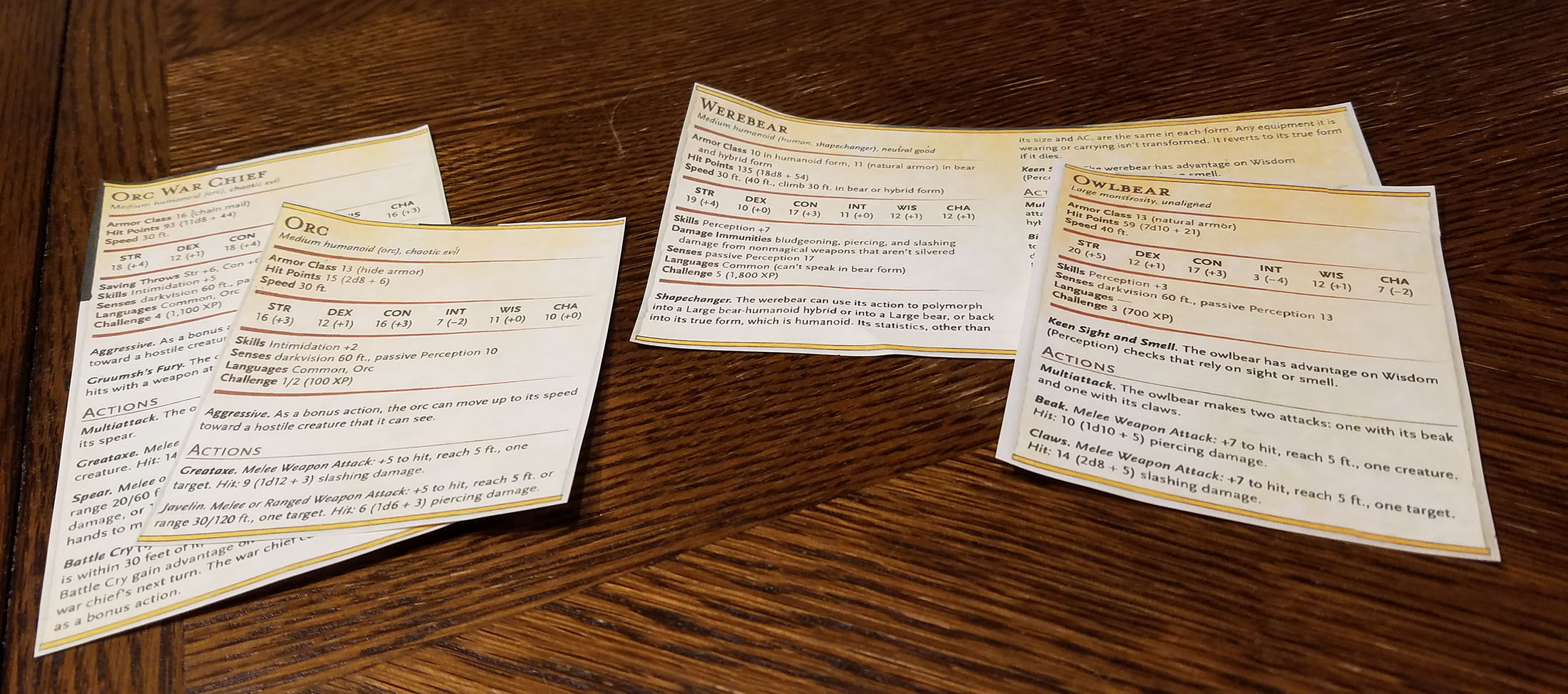
And then, while running the game, you can quickly use the restickable glue stick to attach them to the GM screen for easy reference during an encounter:
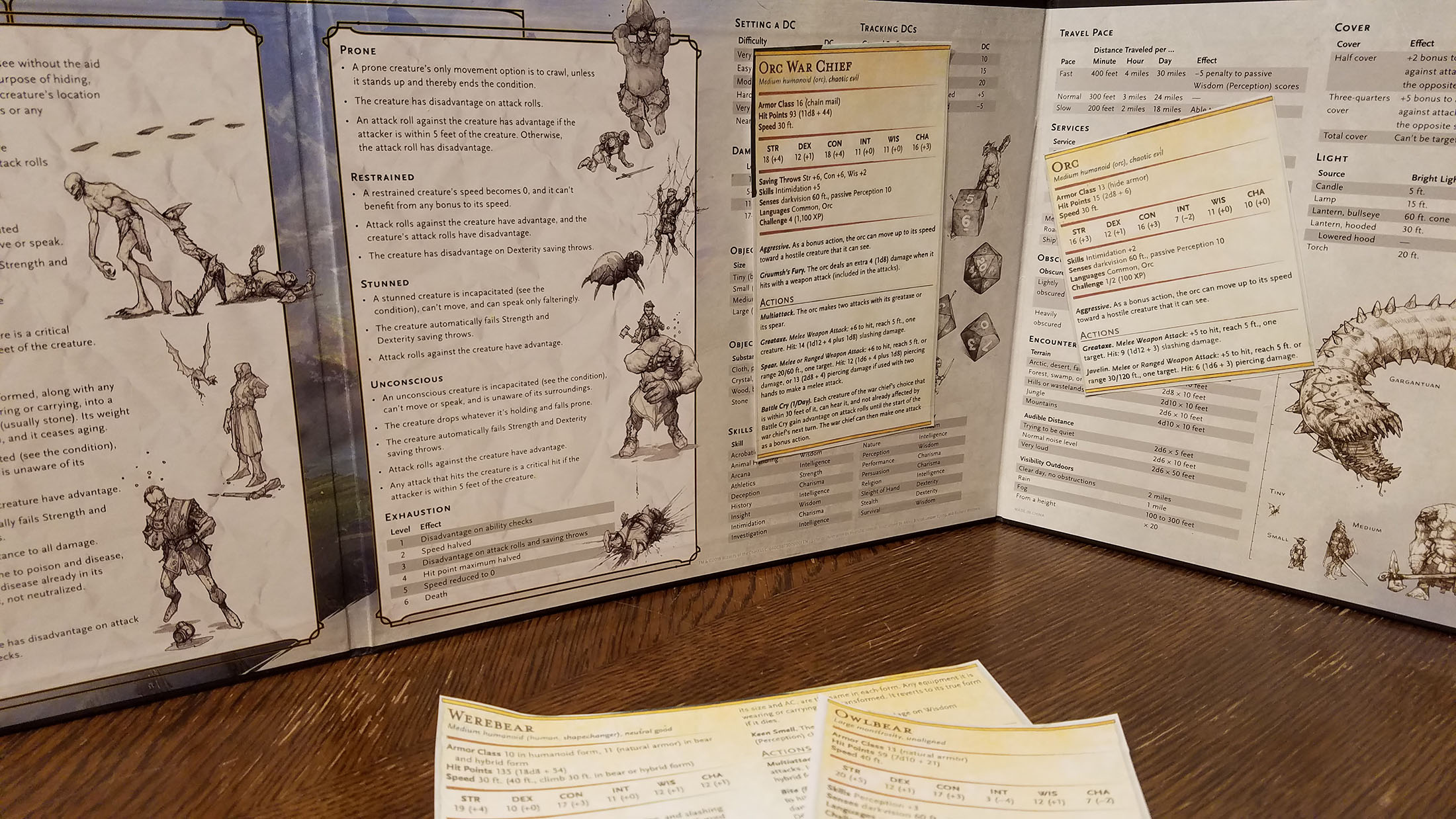
Other stuff that you might find useful as a swap note:
- A list of upcoming, timed events for the current session that you don’t want to forget
- The map of the dungeon
- NPCs in the current scene
- The standard features (door types, ceiling height, light sources, environmental effects) of the current dungeon
- The daily weather forecast for the next several days of a sandbox campaign (so that you don’t forget to make it rain)
As I’ve talked about before, what reference material a GM finds useful will often be very specific to that GM, and will often change over time. So experiment with different options, and pay attention to the type of information that you had to stop and scramble for (or just really wish you’d had handy) during your last session.
You can also just keep a straight-up stack of Post-Its that you can scribble out transient-yet-important information onto.
This is also works on the other side of the screen, too! If you have visual references for the players (like, say, all those photo handouts that are part of the Alexandrian Remix of Eternal Lies), you could similarly turn them into Post-Its and slap them onto the front of the screen. If you’re going to do this a lot, it might argue for using a simple pattern for the player’s side of your screen. You could even go for a collage approach, where instead of removing the references you just keep layering them on top of each other, creating an ever-evolving visual motif of the campaign that continues to grow as the campaign goes on.
PROVISOS
In my experience, this technique only works passingly well with the old, thin cardboard-style screens. But it works great with the modern, glossy, board-stock screens that have become de rigeur. It works even better with modular screens like those from Pinnacle, Strategem, and Hammerdog.
You don’t want to leave the notes attached for an extended period of time. I first used this technique with my Eclipse Phase screen and I ended up leaving a few swap notes attached when we moved on to other games. When I opened the screen up a couple of years later, I found that the glue had chemically deteriorated and left a chalky residue that was difficult to clean up.

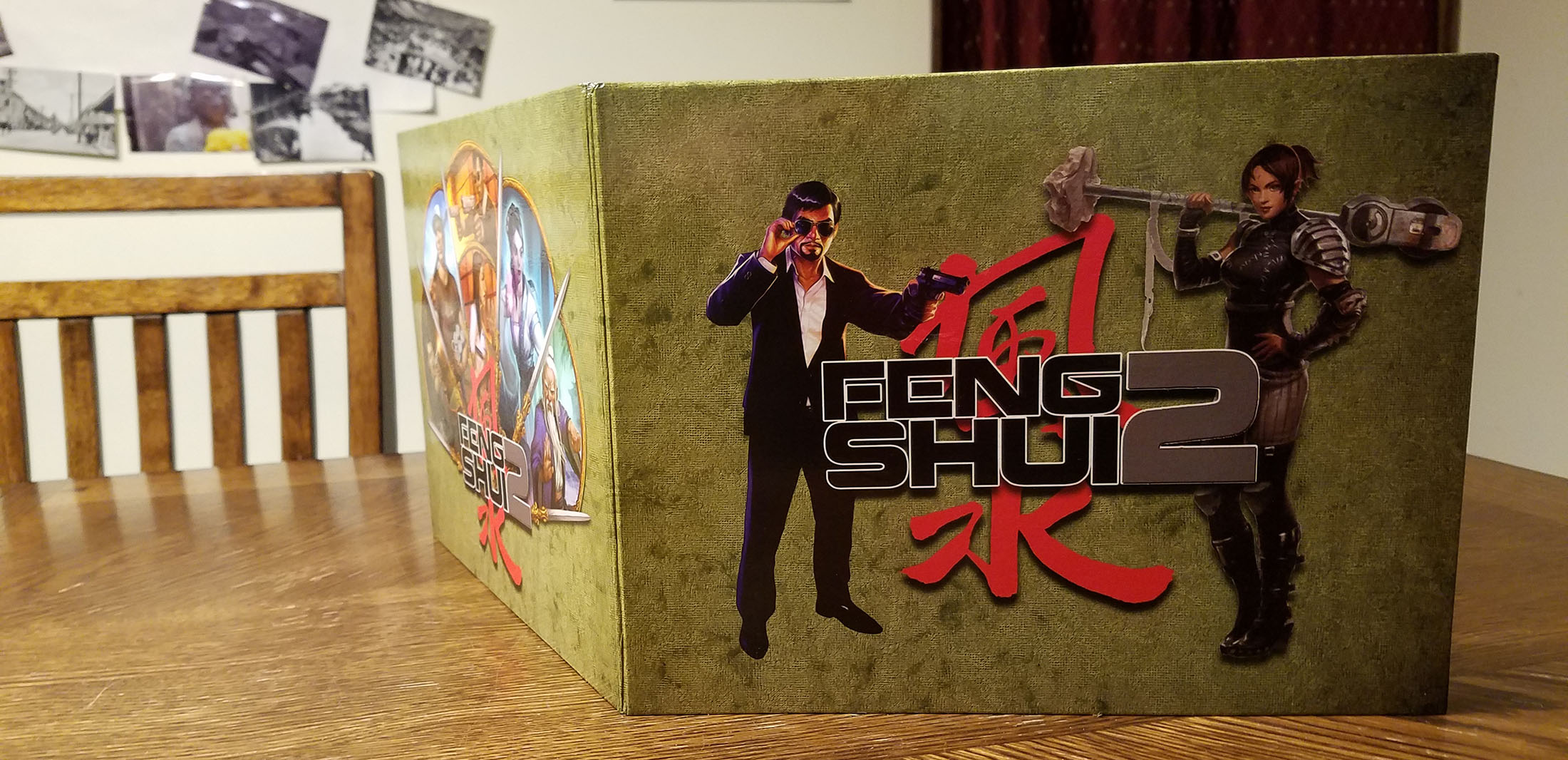
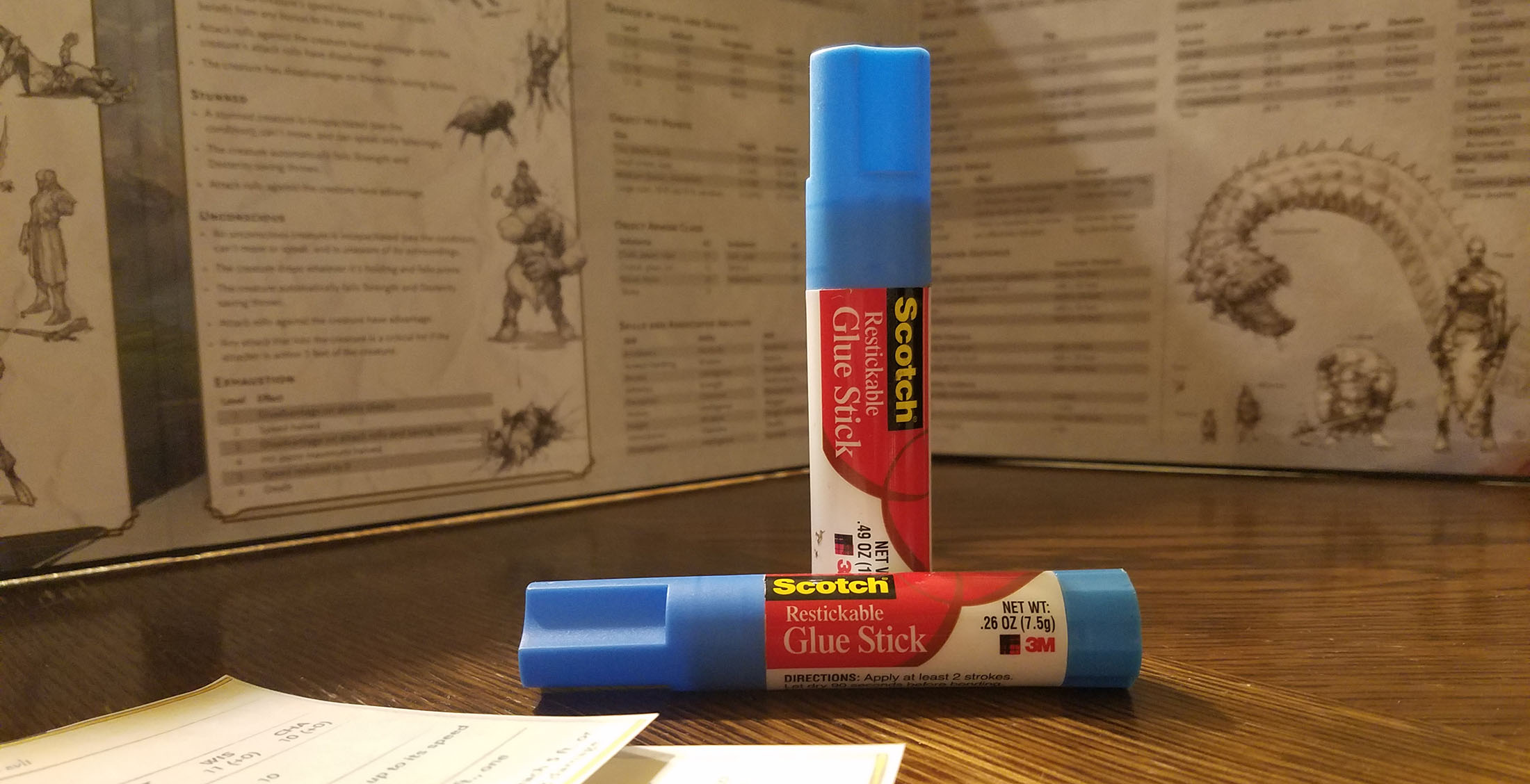







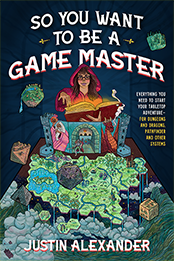
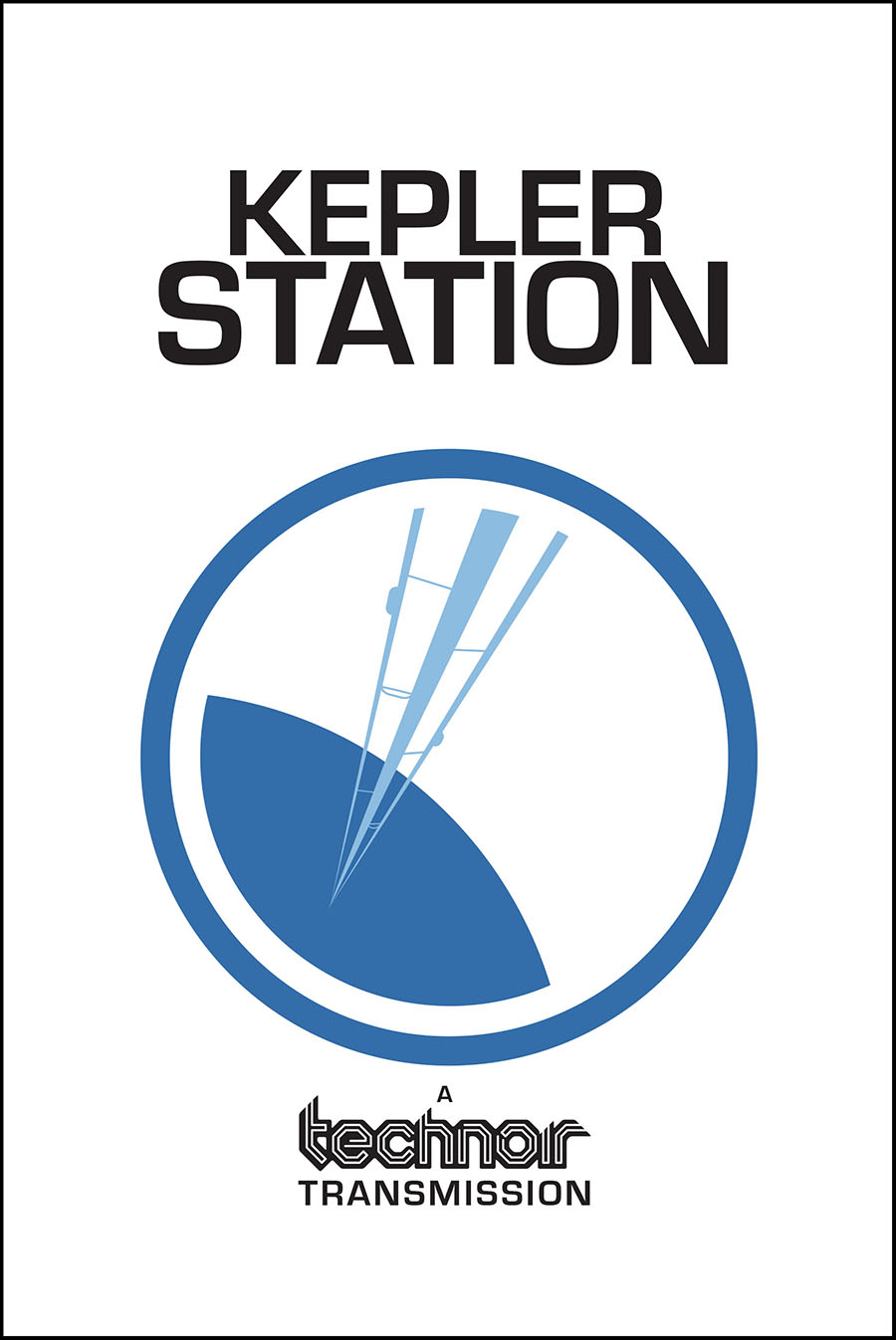


Love your life hadk there.
FWIW: as far back as the late 1970’s (thanks to a friend making a suggestion to me) I have a way to keep a DM screen from getting worn with use: covering each sector with adhesive, clear shelf paper. We did this with is DM blank map board on a 1×1 grid that we used as a battle mat: it was a cardboard, foldable grid originally intended for making clothing at home with fabric and a sweing machine.
I still have some old maps I drew on graph paper that I covered with shelf paper, and then could write on and annotate with #2 pencil or 5mm mechanical pencil. (And water based markers mostly work on that as well).
I suspect that a clear shelf paper cover on your interior faces of the screen would make cleaning the glue stick residue off with a bit of isopropyl alcohol on a cotton swab (or even Windex) easy peasy.
If one wants to do that.
Cool, I was not aware that these restickable glue sticks existed. My usual method of sticking paper up in an easily removable way is to use ordinary cellophane tape, but first reduce its stickyness by sticking it to my shirt or pants leg 2-3 times so it picks up some lint. 🙂
Painter’s tape is another great way to adhere stuff to surfaces that you want to be able to pull the tape off of.
Restickable glue sticks!? Such things existed!!? Time for me to go to the craft store!! Thank you, Sir!
Are you gming 5E?
Running the Dragon Heist campaign at the moment.
Also have my long-running 3rd Edition campaign in Ptolus, the Castle Blackmoor open table using OD&D, playtesting Magical Kitties Save the Day!, and running a Dresden Files FATE campaign.
Well, mostly trying to on that last point. Dresden Files has an amazing process for Session 0, but it’s taken us several evenings to crunch our way through it.
Oh, also my second run-through of Eternal Lies is proceeding slowly.
Do your players panic when they see you reaching for the glue stick?
(BTW don’t confuse ‘passably’ and ‘passingly’…sorry.)
I am a fairly new GM player with fairly new players. A trick I have discovered to help me run combat is creating some tent ( fold up paper) with the portrait of the monster/player on one side and the Monster/player simplified stat on the other.
When the combat start I put them on top of the DM screen following the initiative order : my player can see both their picture and the monsters, the initiative order is easy to track to everyone, and I have access to the stat of the active character (both NPC and player).
I have created simplified combat oriented character sheet to help them find their way quickly while learning the game. It is only half successful as they now have to learn their way through the simplified AND the official sheet ( for out of combat). At least it is useful for me to cross check they are following/understanding the rules.
@Ettesiun
I’ve been running games for a while, but there are three new players in my group. I made an “action sheet” for them with the same purpose. It’s not a simplified character sheet, but a complement to the official sheet. To facilitate combat decision, I categorized the information by “actions”, “reactions”, “bônus actions”, “passive” (like Shadar-Kai’s Necrotic Resistance) and “options” (like Rogue’s Sneak Attack), and also added a section for “skills and tools” (descriptions of what they can do with the skills and tools they are proficient with).
It’s useful to note the number of uses of each ability per short or long rest.
I recommend that you slow down leveling (three or four sessions per level). The game expects one session to reach level 2, and another one to reach level 3, but at this pace they start getting abilities before getting used to the ones they already have.