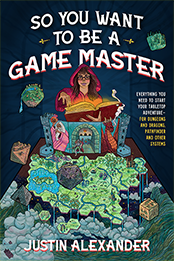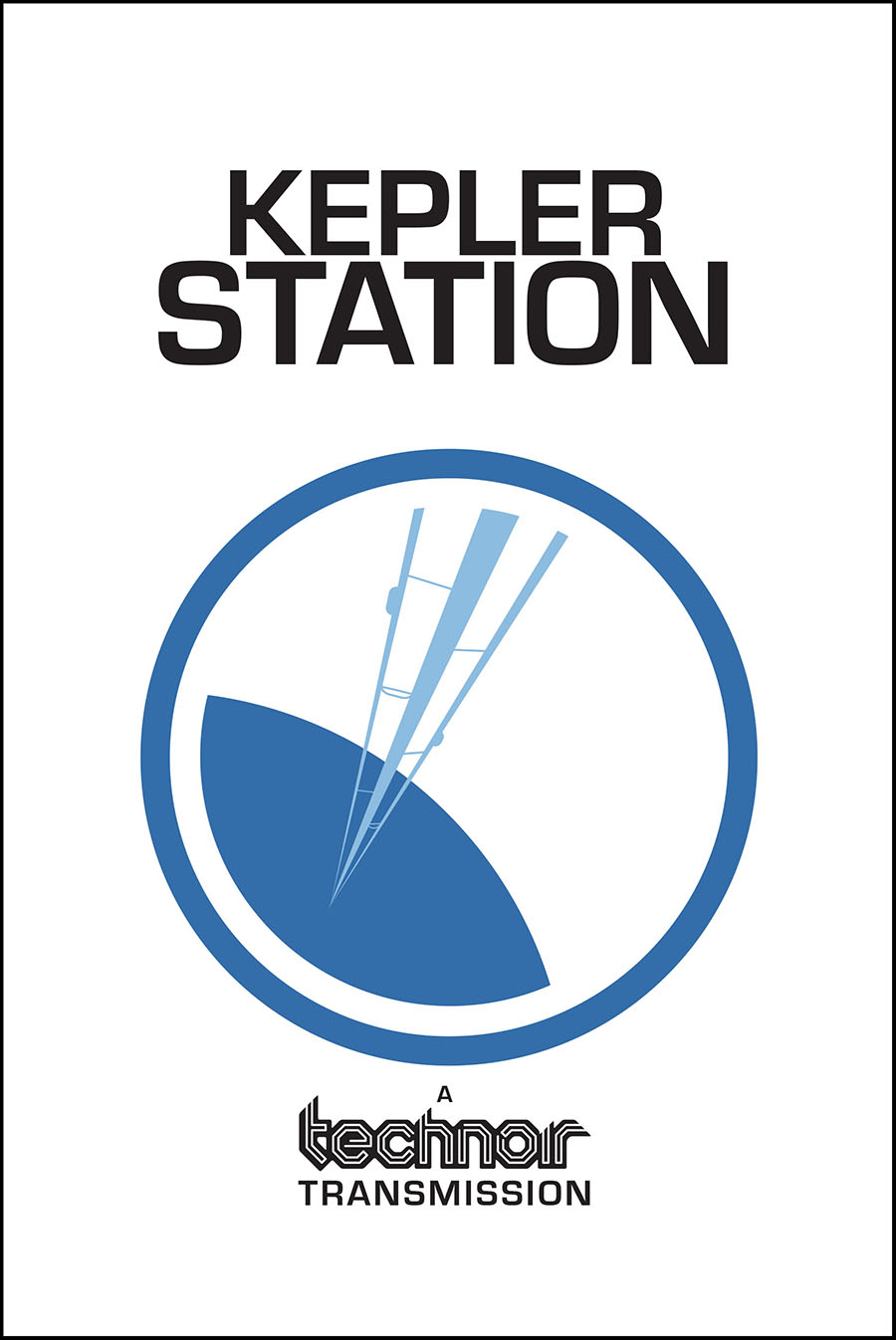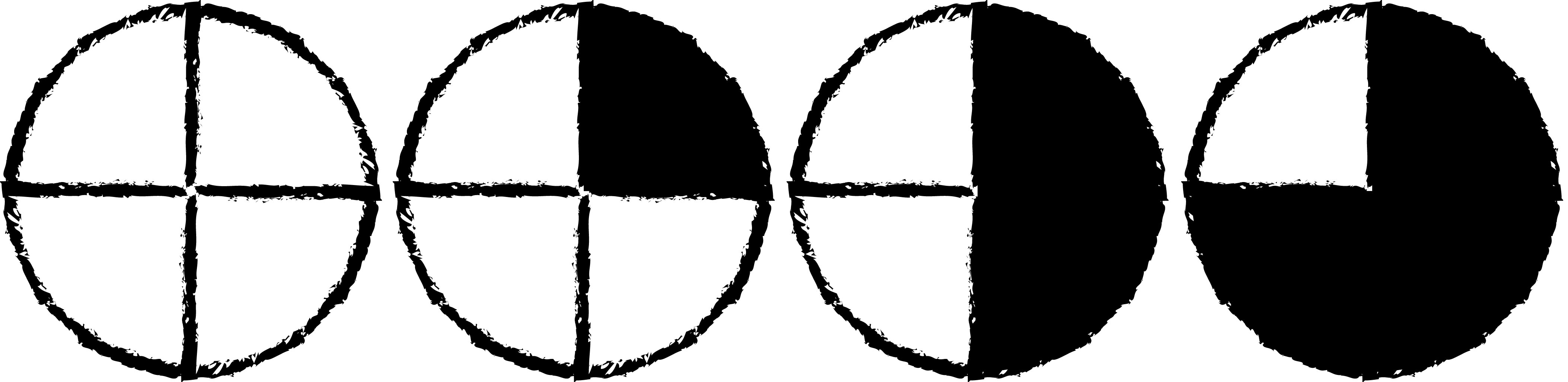
Blades in the Dark uses progress clocks to “track ongoing effort against an obstacle or the approach of impending trouble.” Actions, consequences, fortune rolls, and the natural evolution of the game state can all cause the clocks to accumulate ticks (or, more rarely, lose ticks). When the clock fills up, the thing it was tracking — the state of alert in the general’s compound, a faction’s goal, the sinking of a ship — happens. Progress clocks are a quick and effective way of visualizing and tracking persistent and/or impending activities, allowing the GM to juggle more of them (allowing 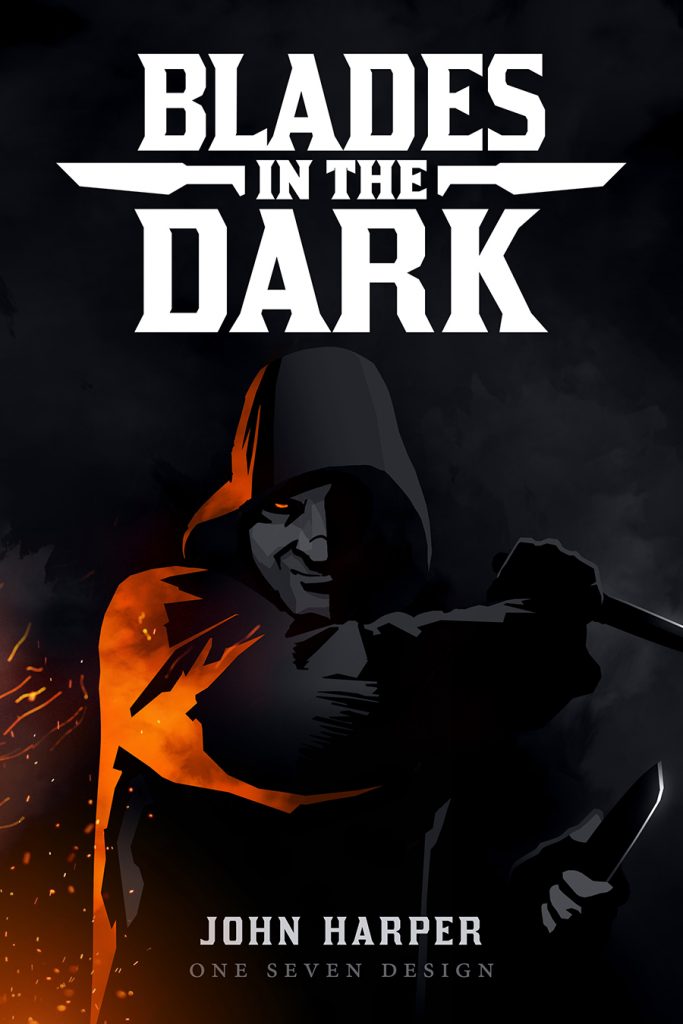 for the creation of more complicated and Byzantine scenarios), clearly communicating the current state of affairs to players, and (rather crucially) giving a flexible mechanical structure that the players can engage with in order to affect those game states.
for the creation of more complicated and Byzantine scenarios), clearly communicating the current state of affairs to players, and (rather crucially) giving a flexible mechanical structure that the players can engage with in order to affect those game states.
I’ll probably have more to say about progress clocks and countdown clocks and similar mechanics at the some point in the future (probably as part of the Art of Rulings), but at the moment I’m gearing up to a run a Blades mini-campaign and so I’m focused on the actual tools involved in using them. I like to do my campaign prep primarily on my computer (I think best with my keyboard), and since like 90% of Blades in the Dark is either assigning a progress clock or tracking a progress clock, I wanted digital resources for doing so. And I was actually surprised to discover that these resources did not, in fact, already exist. (Or, at least, my Google-fu was unequal to the task of locating them.) So I ended up creating them scratch, and now I’m sharing them here.
IMAGES
Blades in the Dark uses a 4-segment clock for complex obstacles, a 6-clock for more complicated obstacles, and an 8-clock for daunting obstacles.
The zip file below contains a full set of images in both both SVG and PNG formats for each clock (ranging from empty to full).
FONT
The file also contains a TTF, EOT, and WOFF font files for the clocks. Use the following characters with the fonts, from empty clock to full clock:
4-CLOCK: A B C D E
6-CLOCK: a b c d e f g
8-CLOCK: 0 1 2 3 4 5 6 7 8
(This information is also contained in a text file in the zip.)
Permission is granted to use these resources for all commercial and non-commercial use, as long as credit is given.
PROGRESS CLOCKS – FONTS AND IMAGES
(zip file)