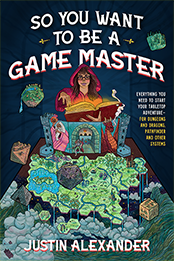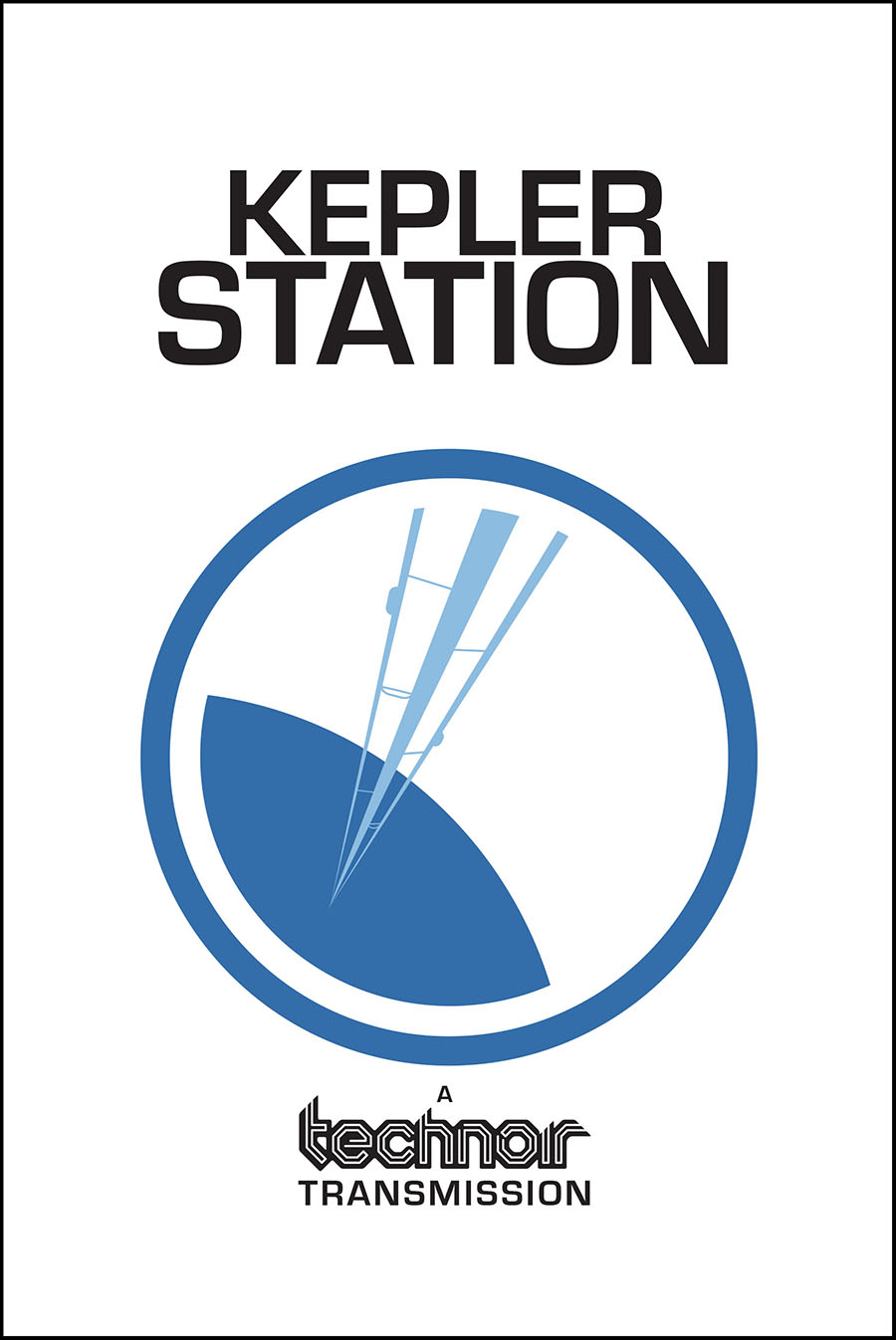Ever since updating to Firefox 2.0 I’ve been suffering from a horrible lag whenever I tried to open a new download in Firefox. This would happen whenever I would right-click and select “Save As”, and it would also happen for any filetypes I had set to save to disk. Basically, what would happen is that I would click the link, tell it where to save the file, and then the entire Firefox program would lack up for 5-10 seconds before the download would finally start.
It was incredibly annoying. And it was most annoying whenever I would need to “strip mine” a page of links. (You know the sites where, instead of having a handy “download everything on this page” link, they have ten different links that you need to download in order to get the complete package of content you’re there to pick up in the first place.)
Since this started when I updated to Firefox 2.0, I figured it was a 2.0 bug and there really wasn’t anything I could short of uninstalling Firefox and then trying to hunt down an old installation pack to retrogade my system. I didn’t really want to do that, but it was getting to the point where I was actually opening up Internet Explorer (yuck!) whenever I would need to download more than a file or two.
But today I finally figured out what the problem was: I had so many files listed in my download history that Firefox was choking on loading the list. Actually, it was probably choking on updating this list, since it would freeze up even when the Download window was already open. I like keeping that list around for reference — it’s rarely useful, but it’s invaluable when it is. (Where the heck did I save that file? Where the heck did I get that file?) But to fix the problem all I had to do was clean that list out by hitting the “Clean Up” button. As soon as I did that, Firefox became as smooth as polished crystal.
Now, to be clear: This is still some sort of shortcoming or bug in Firefox 2.0, because I didn’t have the problem in 1.5 and it started as soon as I upgraded to 2.0. The new version is apparently handling that list in a way which is less efficient than the older version.
Also, Firefox is a fantastic browser. If you’re still using IE you owe it to yourself to go out and download a copy of Firefox ASAP.
The main reason I’m posting this is not to diss Firefox, but because I was utterly fruitless in trying to find a solution to this problem. Hopefully there’ll be some slim chance that, by posting this, it’ll turn up in appropriate Google searches and save someone else from the weeks of pain I’ve suffered.
Or not. Whatever.