This is a site maintenance post. I’ve had a handful of people report a problem where the images in the left sidebar overlap onto the main text boxes. It looks like this:
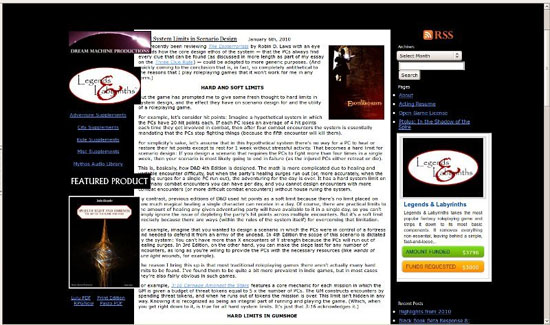
(Thanks to stm for the picture.)
The problem is that (a) as far as I can tell, the size of that left sidebar should be specifically set and (b) I can’t actually replicate the error, which makes it almost impossible for me to fix it.
So, if you’re seeing this error please reply to this post and let me know what operating system, browser, and screen resolution you’re viewing the site with. The more specific you can be, the better. (For example, I’m specifically using Windows 7 Home Premium (Service Pack 1, Version 6.1, Build 7601) with Firefox 16.0.2, Chrome 23.0.1271.95, or IE 9.0.8112.16421 with Update Version 9.0.11 and a screen resolution of 1280 x 1024.)
The problem has been reported with:
- Mac OS X 10.4 with the Camino browser at 1024 x 768
- Ubuntu Linux with Firefox 10.0, but also Firefox 9 and Epiphany (gnome web browser)








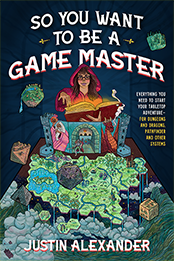
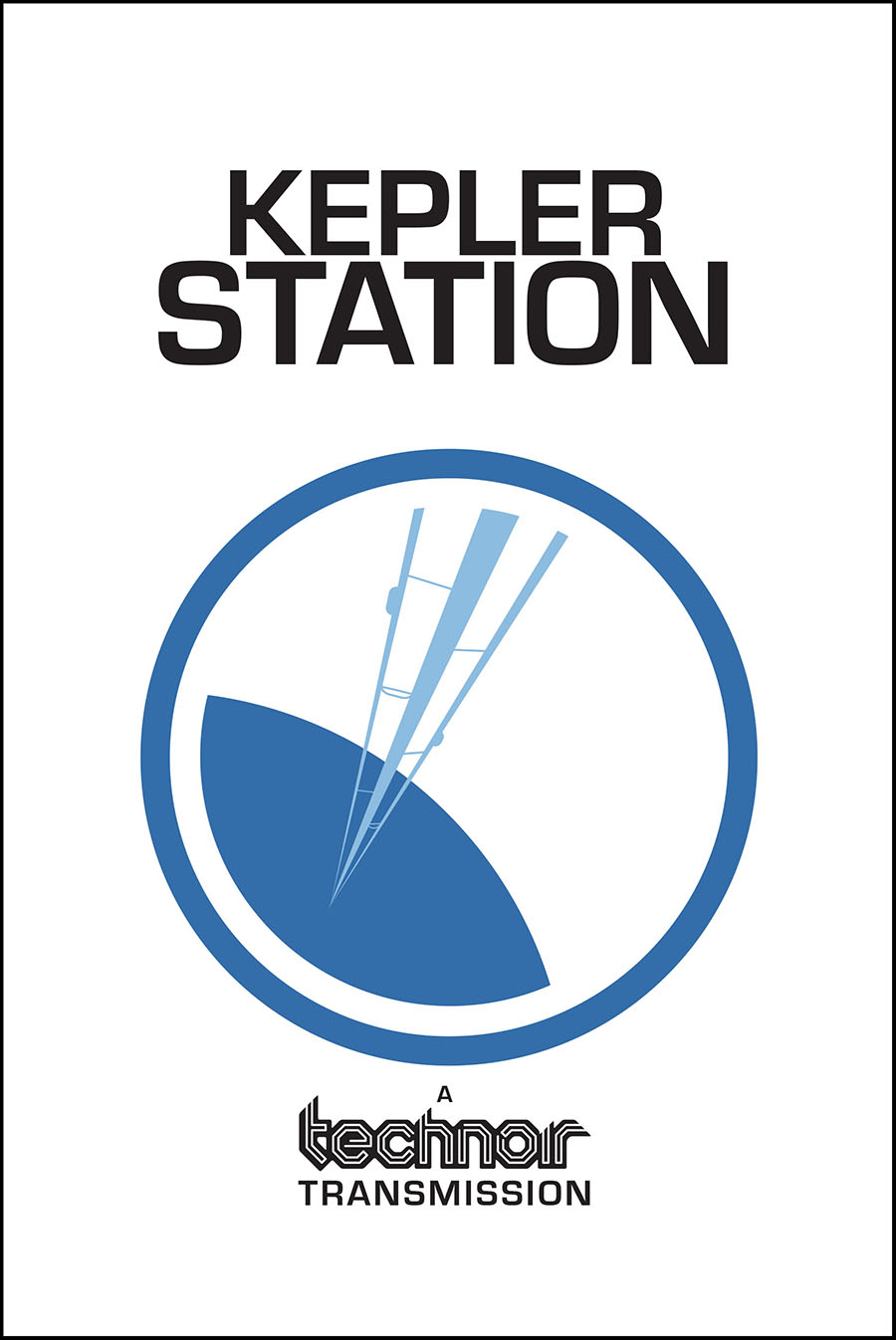


This (my older machine) is Mac OS 10.5.8. Browser is Firefox 16.0.2. Screen res is 1280 x 800.
I’ll try to get back shortly from my other laptop with those specs.
…And the other machine I have: Mac OS 10.6.8 — Browser Firefox 17.0 — Screen res 1280 x 800.
Thanks for checking up on this thing… : )
Reproduced on Chrome Version 23.0.1271.64, Mac OS X Lion 10.7.5 (11G63), 1440 x 900 resolution.
Could not reproduce on Safara or Firefox, same OS.
I looked into it a bit further and found out that I could reproduce the problem under Firefox in Windows or Ubuntu by setting the default font size to something smaller than 16. Setting it to 16 solves it. Looking further I found
The es on the left have width 175px.
The containing div id=”menu” > has width 210px from style.css:276.
The containing has width 13.8456em from reset-fonts-grids-tabs.css:9. But it should have at least about 19em or 210px.
The that contains the posts has margin-left=13.8456em from reset-fonts-grids-tabs.css:9 as well.
So, apparently, the wrong font size is used when calculating the width of the sidebar.
In case it is needed:
Mozilla/5.0 (X11; Ubuntu; Linux i686; rv:17.0) Gecko/20100101 Firefox/17.0
Screen resolution 1280 x 800 or 1650×1080
Thanks, stm. I think you’ve nailed it: I can now replicate this error in every browser by simply dropping the default font size.
Haven’t had a chance to fix it, yet. But now that I can actually replicate it, I think it’s just a matter of time.